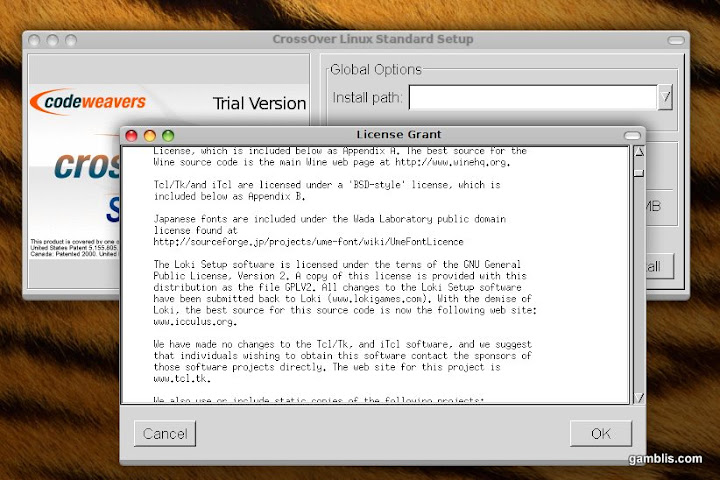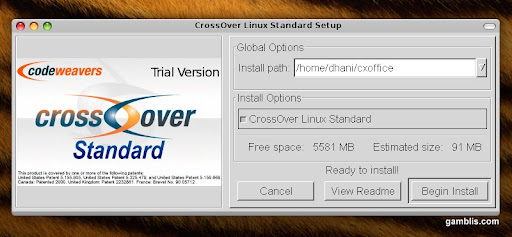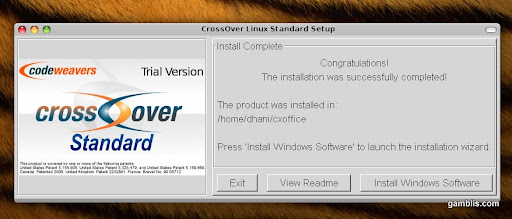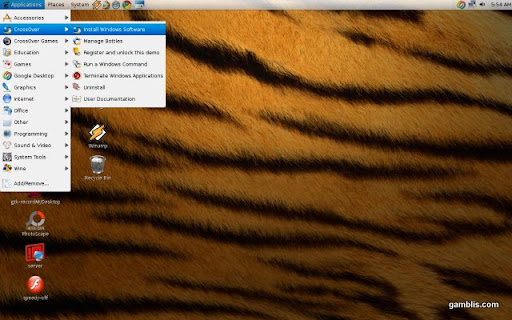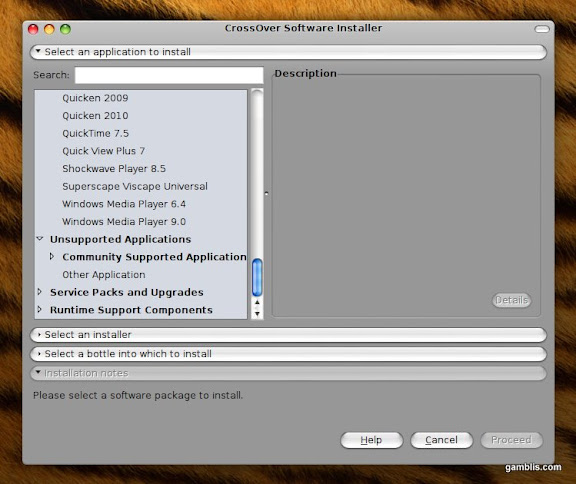Since Apple moved the Mac to the Intel Platform we as Mac users can now run just about any software we want. From software for OS X, Unix Programs, even Windows Programs. Let’s see a Windows computer do that quickly and easily. However with these new options comes a number of choices for how to run Windows software on the Mac. We have a range a prices and easy of use.
Yes I know we actually could run Windows on the Mac in the Power PC days using an emulator but emulators were much slower than their real hardware counter parts. For those who remember way back at one point Apple even made a DOS card that could be installed in some 68k Macs and was a PC on card and you could run a Mac program to execute programs on your PC on card but I digress.
Today our leading pay options for Virtualization on the Mac is Parallels and VMWare Fusion. The leading free options are Sun’s Virtual Box and Apple’s Boot Camp. You can also run Windows applications without installing Windows at all by using WINE or CrossOver. We will look at each of these options in turn.
In a recent MacTech Magazine article they compared the performance of VMWare to Parallels. Parallels won in nearly every performance benchmark. Now in order to use VMWare, Parallels, or Sun Virtual Box you have to own a copy of Windows to install. These applications provide a virtual computer to load an OS and your applications into. Parallels and VMWare both have good technical support and the ability to import other virtual machines into them. Today there are a variety of free and for purchase virtual machines you can get on the Internet and install into your Virtualization software. If you want to setup a Web Server on a virtual machine just download one with Linux and Apache pre-setup boot it and you are ready to go. It is great for testing products without impacting the machine you use on a daily basis.
Sun’s Virtual Box has come a long way and is close to being real competition for VMWare and Parallels. It started off as a very basic Virtual Machine lacking even support for external USB hard drives. Now it is a solid performer runs on Mac, Windows, and Linux as much better driver support in version 3 and while still not on par performance wise with VMWare and Parallels it is a fine choice for someone who doesn’t use a Virtual Machine on a regular basis or just wants to run some applications where performance isn’t a huge concern.
WINE and it’s commercial counterpart CrossOver have been around since before Apple went to Intel. Originally WINE which stands for (Wine Is Not an Emulator) was developed for Unix and Linux users to run Windows based apps on their machines without Windows being installed. WINE is a freeware application that is developed and supported by the community. This option is not for the technical novice or the faint at heart. It can be tough to configure and not all applications are supported. There is a commercial version of the software put out by CodeWeavers called CrossOver that is a company supported version of WINE. I didn’t have a lot of luck with it myself when I tired it out in 2007 but it may have progressed since then. I will look at it in a future blog post.
Full Article
Yes I know we actually could run Windows on the Mac in the Power PC days using an emulator but emulators were much slower than their real hardware counter parts. For those who remember way back at one point Apple even made a DOS card that could be installed in some 68k Macs and was a PC on card and you could run a Mac program to execute programs on your PC on card but I digress.
Today our leading pay options for Virtualization on the Mac is Parallels and VMWare Fusion. The leading free options are Sun’s Virtual Box and Apple’s Boot Camp. You can also run Windows applications without installing Windows at all by using WINE or CrossOver. We will look at each of these options in turn.
In a recent MacTech Magazine article they compared the performance of VMWare to Parallels. Parallels won in nearly every performance benchmark. Now in order to use VMWare, Parallels, or Sun Virtual Box you have to own a copy of Windows to install. These applications provide a virtual computer to load an OS and your applications into. Parallels and VMWare both have good technical support and the ability to import other virtual machines into them. Today there are a variety of free and for purchase virtual machines you can get on the Internet and install into your Virtualization software. If you want to setup a Web Server on a virtual machine just download one with Linux and Apache pre-setup boot it and you are ready to go. It is great for testing products without impacting the machine you use on a daily basis.
Sun’s Virtual Box has come a long way and is close to being real competition for VMWare and Parallels. It started off as a very basic Virtual Machine lacking even support for external USB hard drives. Now it is a solid performer runs on Mac, Windows, and Linux as much better driver support in version 3 and while still not on par performance wise with VMWare and Parallels it is a fine choice for someone who doesn’t use a Virtual Machine on a regular basis or just wants to run some applications where performance isn’t a huge concern.
WINE and it’s commercial counterpart CrossOver have been around since before Apple went to Intel. Originally WINE which stands for (Wine Is Not an Emulator) was developed for Unix and Linux users to run Windows based apps on their machines without Windows being installed. WINE is a freeware application that is developed and supported by the community. This option is not for the technical novice or the faint at heart. It can be tough to configure and not all applications are supported. There is a commercial version of the software put out by CodeWeavers called CrossOver that is a company supported version of WINE. I didn’t have a lot of luck with it myself when I tired it out in 2007 but it may have progressed since then. I will look at it in a future blog post.
Full Article